Call: 01242 511 086
Free local delivery on orders over £50 and free collection! Shop Now
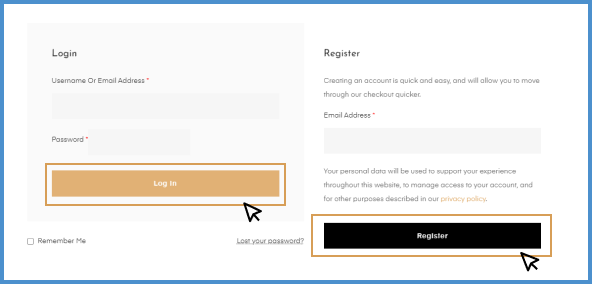
Sign up and create an account or sign into an existing account
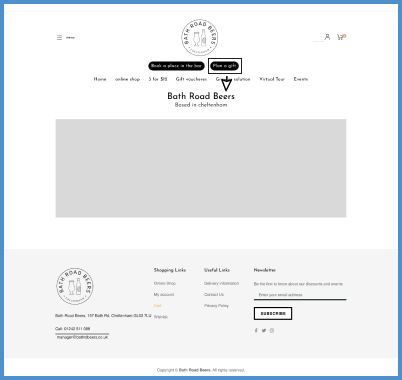
On the home page click the “plan a gift” button (just under the logo)
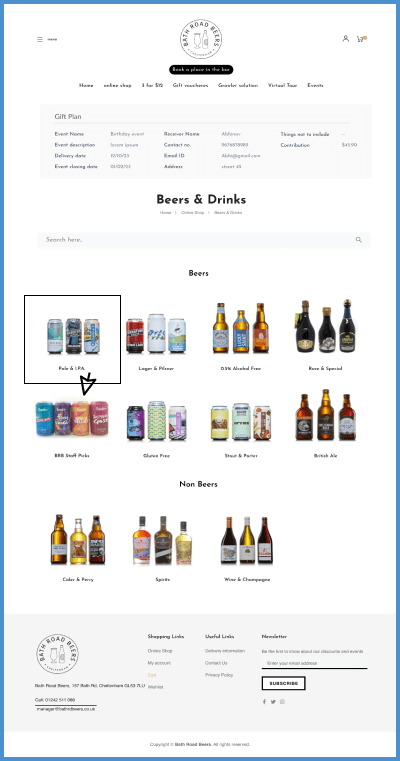
You will then be able to check all of the details are correct. This will generate the information template you can send on at the end of the process. You can now either continue to ‘add products’ to the list or go straight to the ‘email template’.
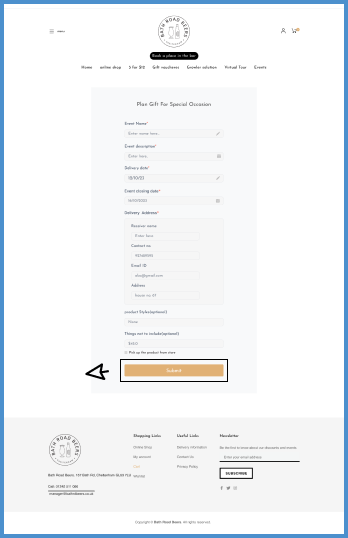
Create the event – this is where you will put the key details about the event such as who the gift is for, occasion, delivery date, closing date etc. The key information will be shared as part of the list)